PS: A quick thanks to my late grandad John Gerard – a veteran of the D-Day landings and keen amateur photographer – for leaving behind a wonderful archive of Kodachrome slides from the 50s, 60s and 70s. I’ve spent many hours poring over these, scanning them and in some cases revisiting the same locations he shot, and that’s influenced my personal idea of the ‘Kodachrome look’. I hope I’ve done it justice!
£12.00
You’ll also earn 10% credit towards future orders
A comprehensive, versatile collection for Lightroom and ACR featuring 27 presets (all with both clean and analog varieties) and 9 creative profiles, covering 3 classic Kodachrome emulsions. From the iconic colours of the 1940s A.S.A 10 emulsion to the clean, bright Kodachrome 25 and 64 looks that defined the 1960s onwards, I’ve tried to capture the spirit of one of the world’s most beloved – and dearly missed – colour films.
We can’t promise it’s perfect (emulating an un-developable film from old slides is like trying to figure out the anatomy of a cow with only a hamburger for reference), but we really do feel like it gets closer to that ‘Kodachrome look’ than anything else in the digital realm.
Presets are work tools too, of course, so we always make sure they get subtle enough to use for almost anything (though with the option of some wild, dirty looks when you want em). My aim is to have presets that look just real, well-scanned film, but can also be dialled back to add a subtle bit of mojo or cranked up to get a really stylised, over-the-top grade. We hope you find these both useful and inspiring.
Creative profiles for Lightroom and ACR which serve as the base look for the presets. You can use them on their own too, with fully adjustable opacity.
The granddaddy of colour films. 10ASA, with incredibly fine grain and sharpness. Used for everything from war propaganda to city snapshots, and with a beautiful, timeless tonality.
My take on it is based mostly on high-res scans of 1940s images, which have a really distinctive look with warm orangey skintones, highly subdued greens, and often a crisp steely-blue cast to darker areas. I don’t really think I’ve ever seen an emulation of this emulsion but the presets work especially well for warming up vintagey street scenes and 30s/40s-styled photoshoots.
Released in 1961 as Kodachrome II , and in the mid-70s changed to Kodachrome 25 on the new K-14 process with new dyes and better sharpness, but I’ve bundled the two together here since they share a similar look.
Timeless rich colours, insane detail, plenty of contrast – it’s an all-purpose film (though it shines most of all for outdoor scenes). I’ve found a lot of variety in how greens were represented with this film – sometimes foliage come out very warm and orangey, on other slides with a strong cyan colour like you see with a lot of negative films. I’ve tried to capture the full range of possibilities here:
The younger, faster brother. Originally released as Kodachrome-X with a faster ASA64 speed, and updated in the 1970s as Kodachrome 64 with the new K-14 process. Often unfairly represented as having a strong magenta/pink cast, perhaps due to its unforgiving nature with exposure.
Beloved of documentary and portrait photographers, it arguably offers slightly more flattering skin tones than the ASA25 versions.
 Digistock Kodachrome 10
Digistock Kodachrome 10
 C1 Defaults
C1 Defaults
 Digistock K25 Cool
Digistock K25 Cool
 C1 Defaults
C1 Defaults
A good balanced starting point. Not too dramatic and designed to be all-purpose, but should still give you the nice fuzzy Kodachrome feeling. Similar to a well-corrected scan.
More of a defined look than the natural one. Expect stronger colour shifts, a little more contrast and perhaps a tiny bit of black fade.
Just what it says on the tin. Similar to Strong but with cooler colours and more blue-green tones.
Also does what it says on the tin. Overall a little warmer with stronger red/orange tones.
Basically ‘strong’ but a little bit faded, like a slide that was slightly underexposed or stored poorly.
Don’t leave your treasured 35mm slides on a sunny windowsill, kids! Unless you want them to look like this. Nothing too extreme but you’ll see slightly crushed blacks with less shadow detail.
Stronger colour casts and crushed blacks, these aren’t based on any particular look but are more of a general representation of ‘When Slides Go Bad’.
A bit more of a colour-gradey look for people who like things to look vintagey. Of course slides age in all sorts of weird ways, which is why we also have…
P for pink, G for green. They seem to be the most common colour casts with the faded-looking slides I’ve got. I’m not going to pretend these are some ultra-scientific emulation, they just look cool.
Old and bold. A bit vintagey and faded looking but with lots of contrast and color shifts. I think of em as Vintage HD.
Very gentle tweaks, for injecting a litle mojo into an image without changing it too radically. Feel free to adjust the profile opacity to taste.
Basically I was just running out of vaguely-descriptive words at this point…
Somewhere between Natural and Strong. Perhaps the closest to reality in most cases.
 Digistock K10 35mm
Digistock K10 35mm
 LR Defaults
LR Defaults
We’ve squeezed everything we can out of Lightroom to recreate the look of a real film scan with exceptional subtlety (along with less extreme versions for those who just want nice colour effects ).
LR’s film grain engine isn’t great (sorry, Capture One beats the pants off it) – so we err on the side of caution and keep things looking subtle. We also introduce a little softening into the image so you don’t get that razor-sharp digital look.
However, Lightroom limitations mean our Capture One styles still offer a much closer look to real film scans.
 Digistock K25 Relic
Digistock K25 Relic
 LR Default
LR Default
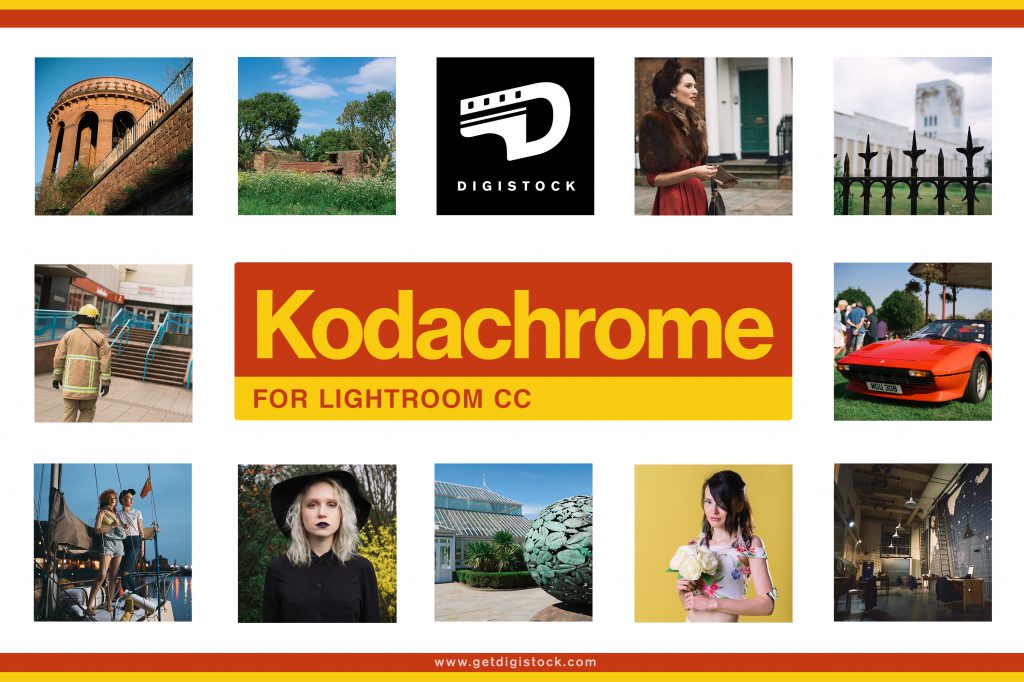
Copyright © 2020 Kyle May Photography. All rights reserved.
‘Ektar’, ‘Kodachrome’, ‘Portra’, ‘Tri-X’, ‘Kodak’, ‘Fuji’ and other trademarks feature to help illustrate customers understand our products’ intended uses, and do not represent an endorsement or licensed product.